Deploy and Configure your Oracle Router
Once you have planned the vault architecture you are ready to start the deployment process.
The first step is to deploy an Oracle Router and configure it to price all of your vaults (and external collateral vaults) to a common denomination. The Router will be installed in every vault you subsequently deploy to make a coherent pricing configuration.
Deploying the Oracle Router
-
Visit the Vault Manager UI and connect your wallet.
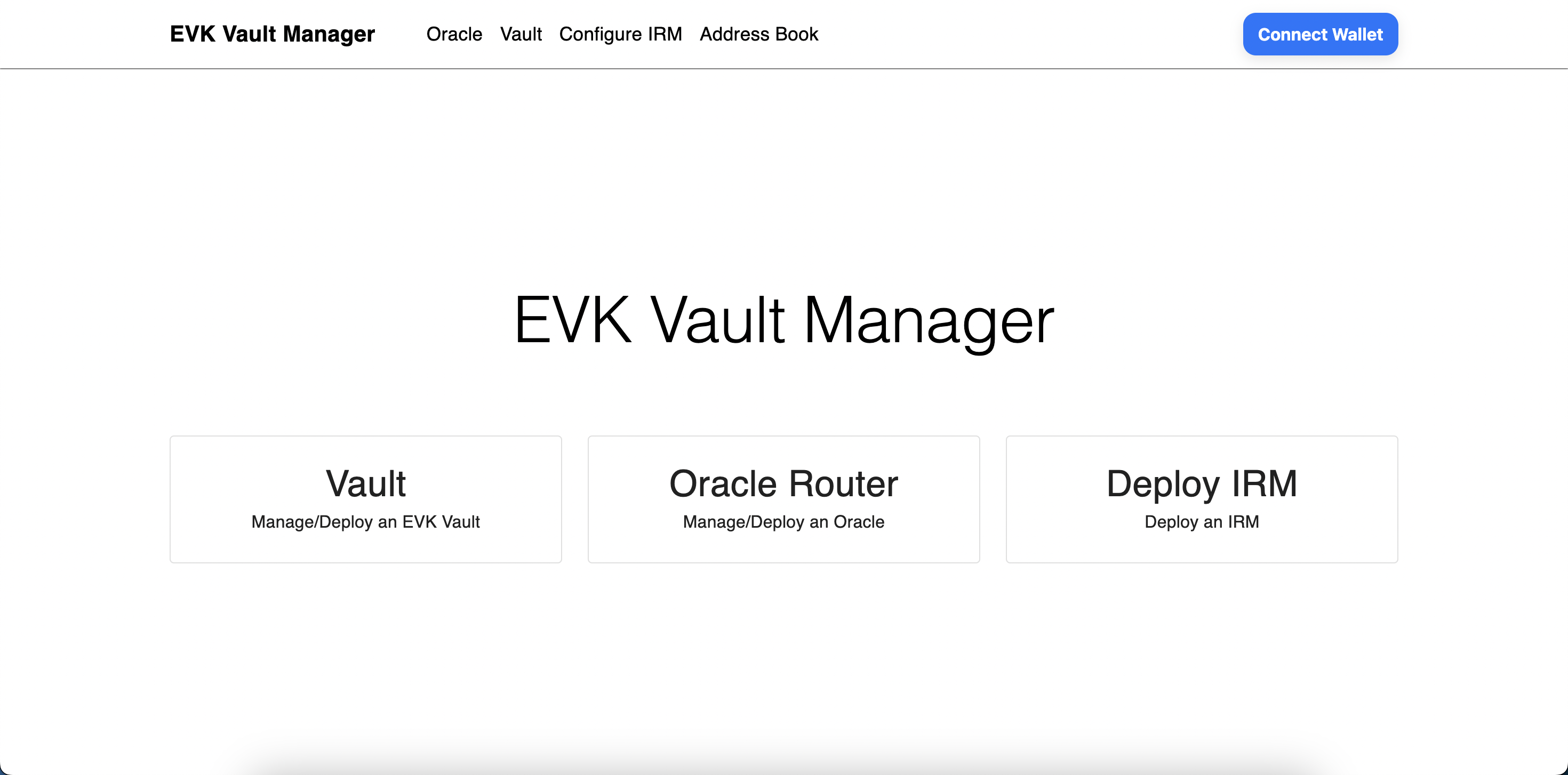
-
Navigate to the Oracle Page.
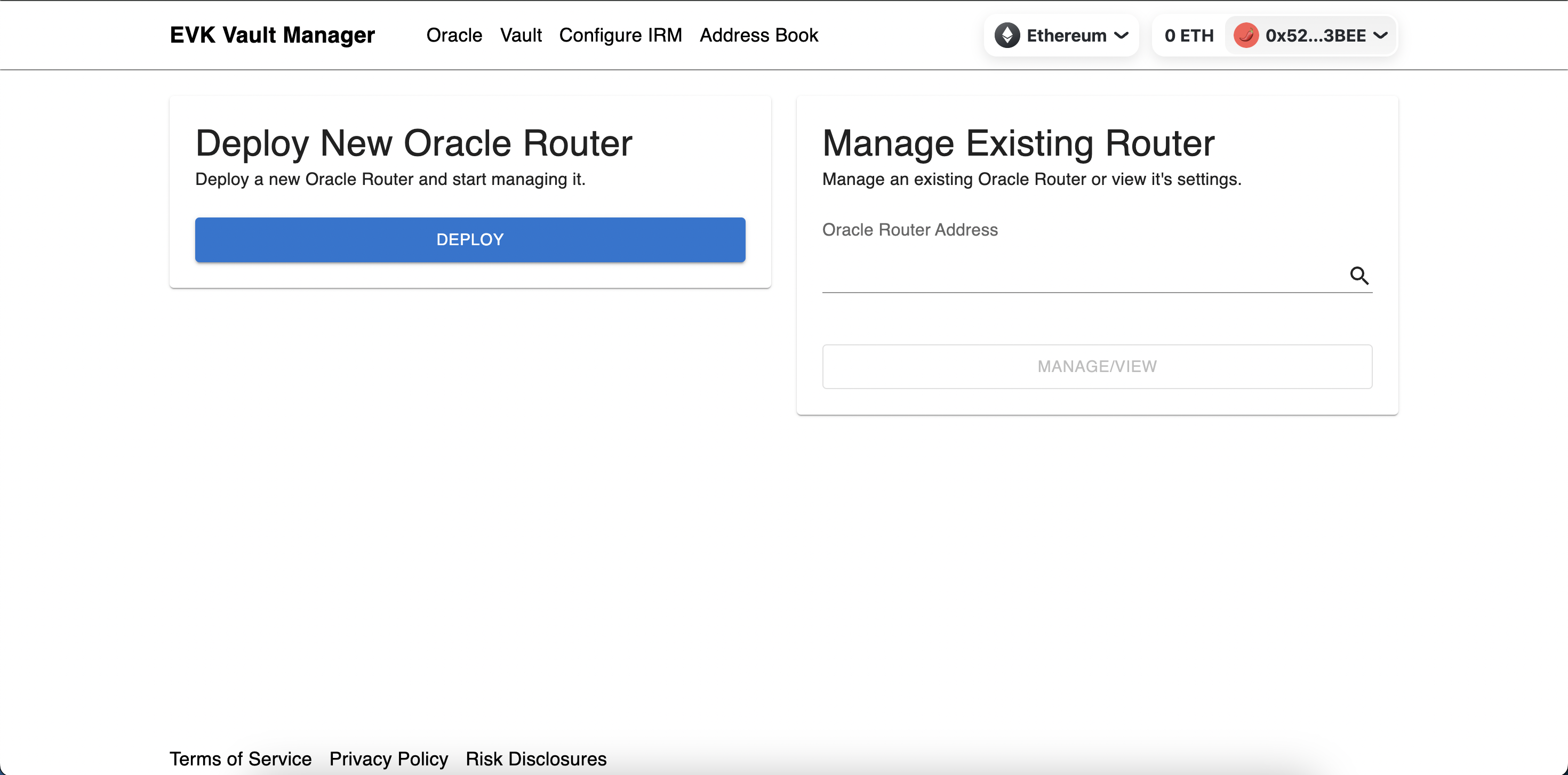
-
Press
Deployand execute the transaction to deploy the Oracle Router.
Configuring Oracle Adapters
-
Input the Oracle Router address under
Manage Existing Router.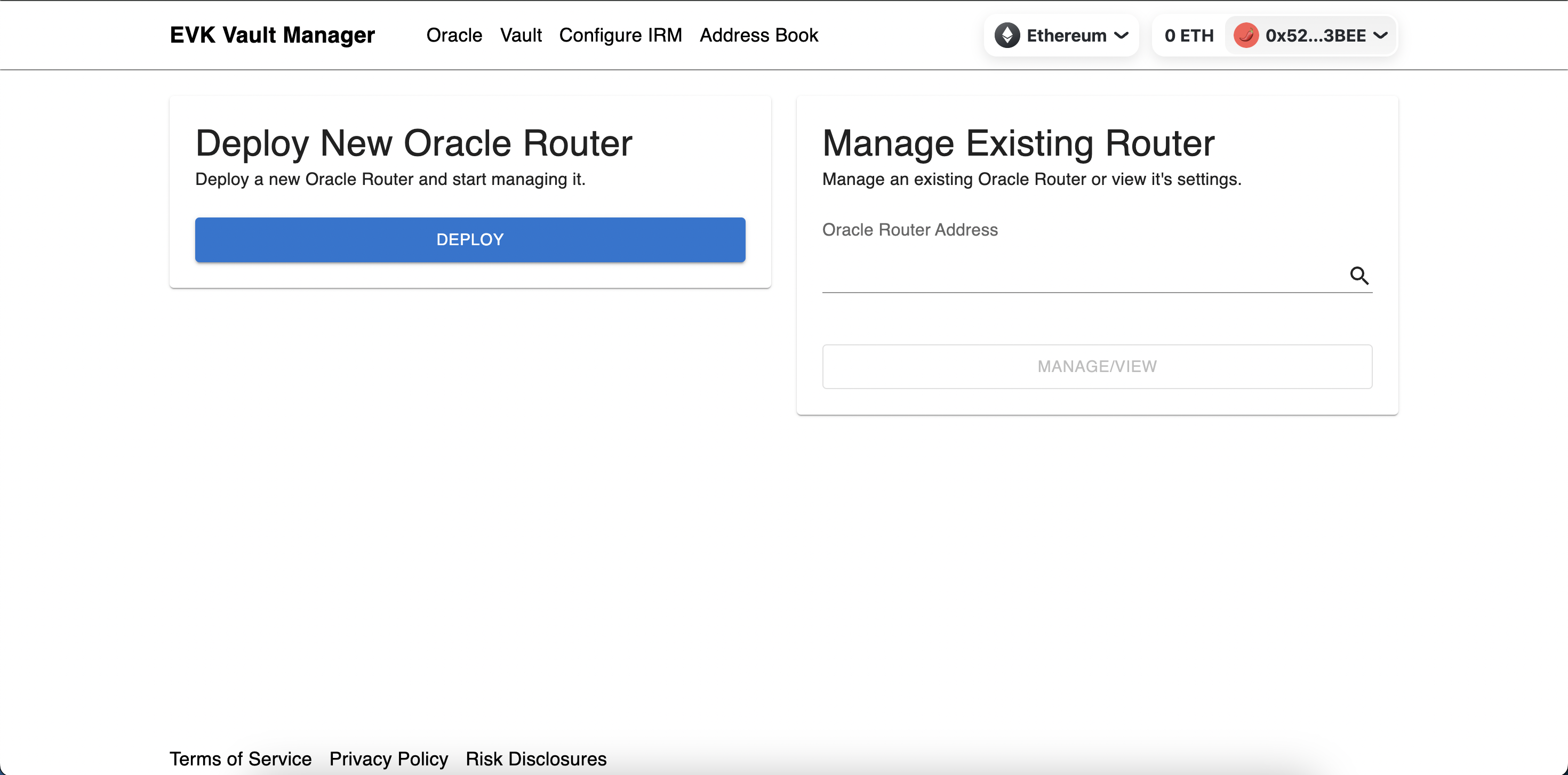
-
Add the chosen Oracle Adapters for your vault assets, including external collateral vaults.
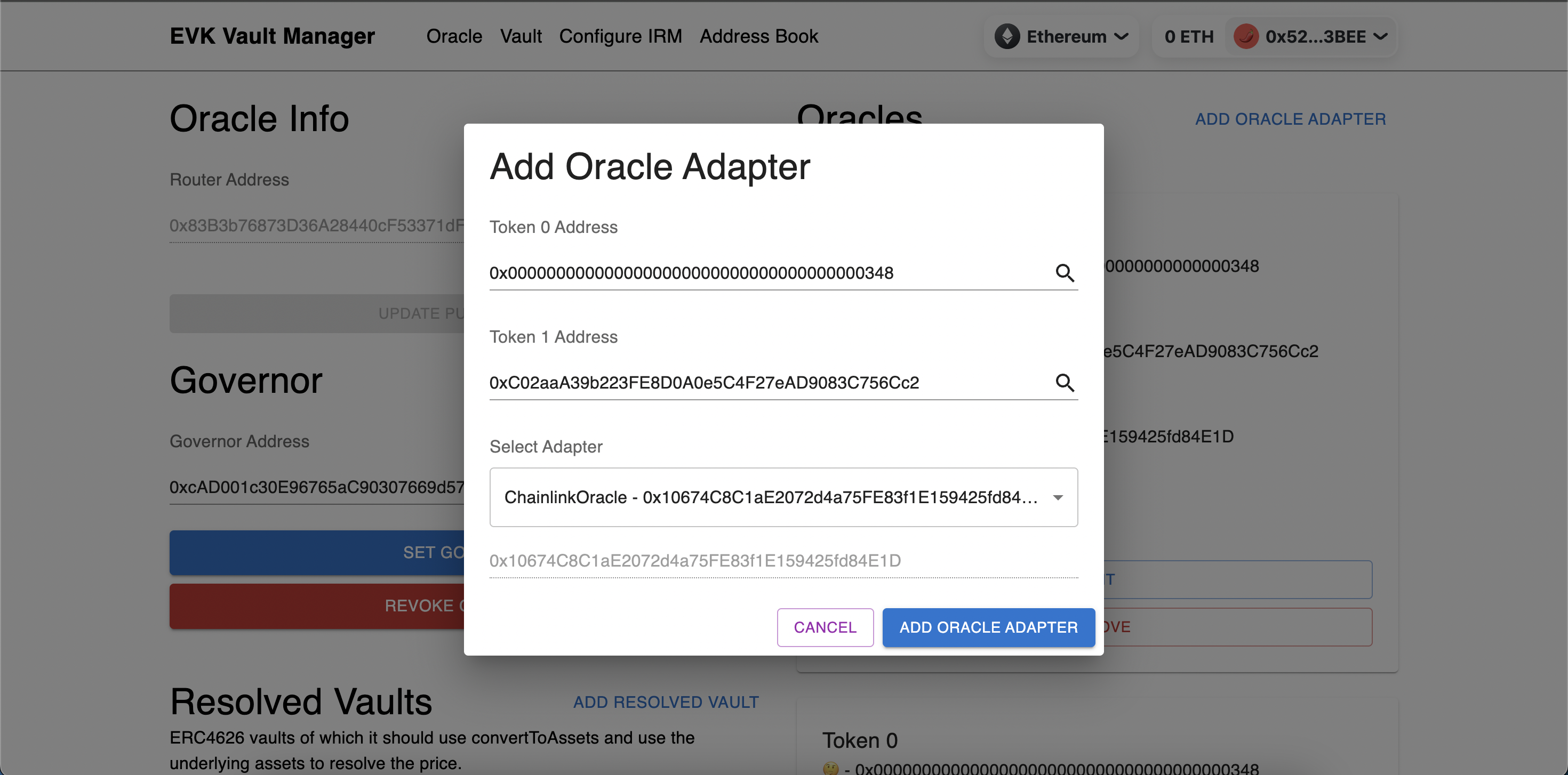
- Press
Add Oracle Adapterat the top. - Under
Token 0input the asset's ERC20 address. - Under
Token 1input the unit of account, either WETH or USD (0x0000000000000000000000000000000000000348). - Wait for available adapters to load and select an adapter from the dropdown
- Press
Add Oracle Adapterand execute the transaction to complete the configuration. - Repeat these steps for every vault asset, including external vaults used as collateral.
- Press
Modifying or Removing Oracle Adapters
-
Input the Oracle Router address under
Manage Existing Router.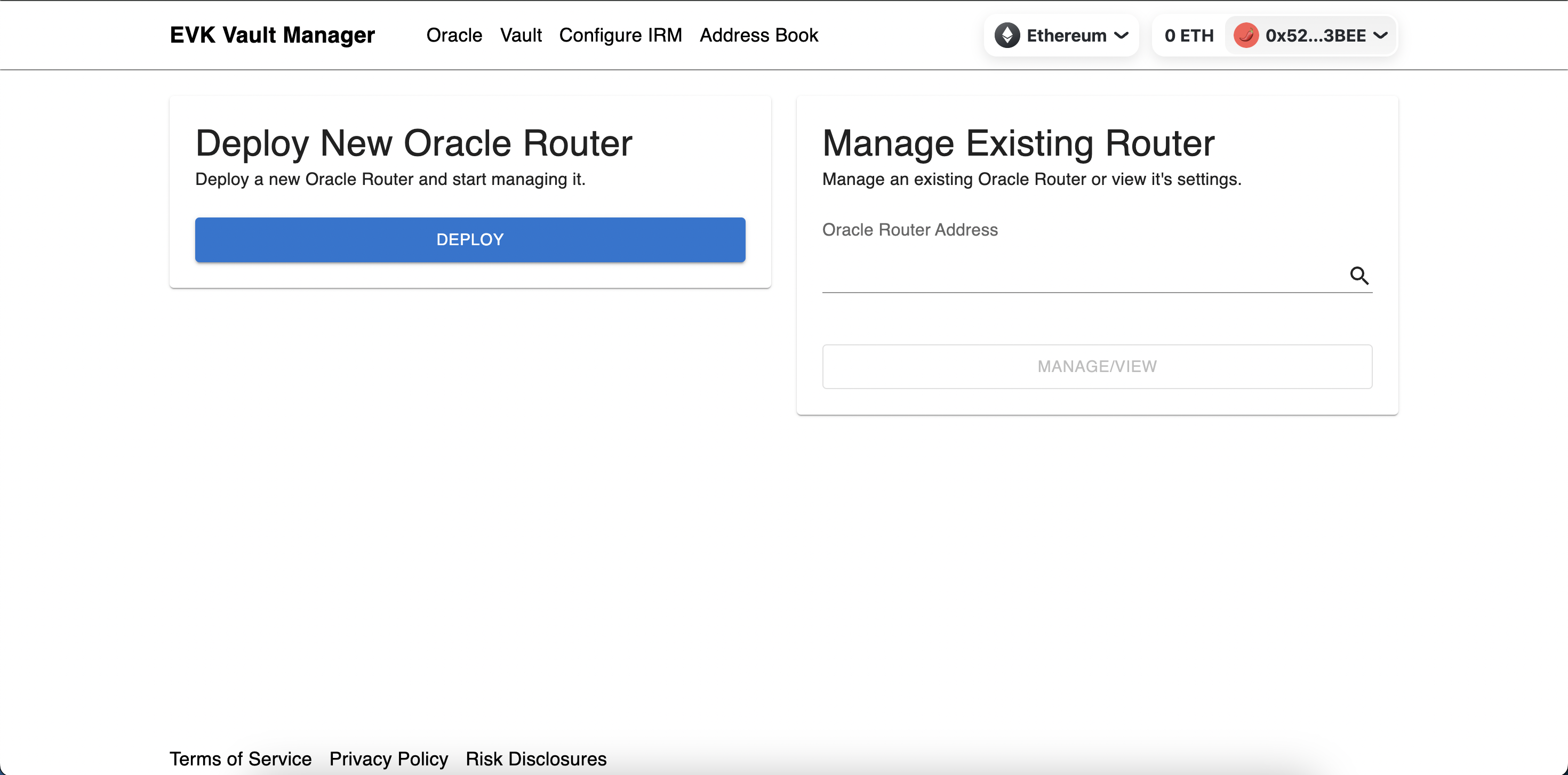
-
Browse the configured adapters on the right hand side.
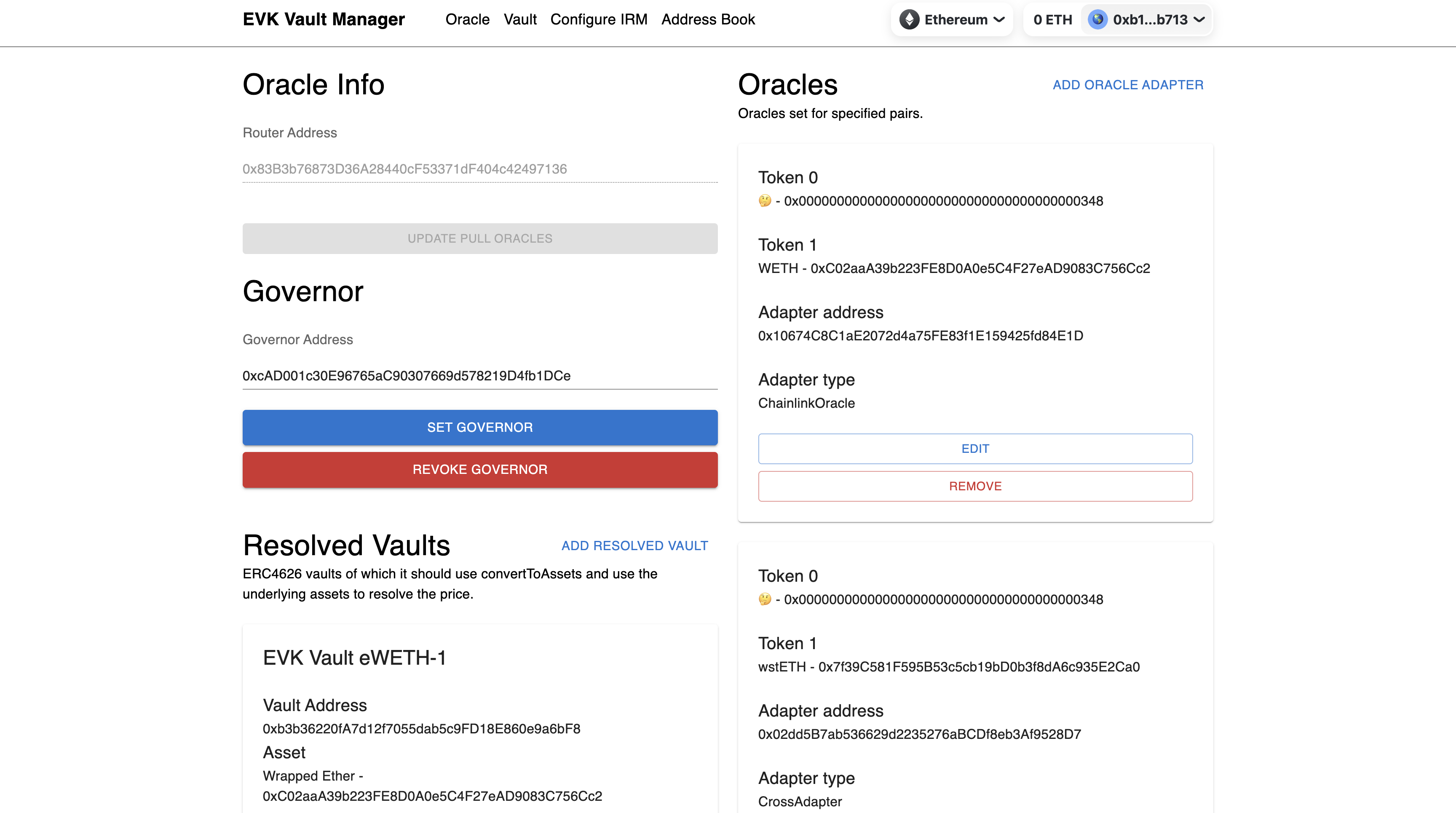
-
Press
Editto change the configuration orDeleteto remove it.