Managing Positions
Managing your positions effectively is crucial for maximizing returns and minimizing risks on Euler. This guide provides tips and best practices for managing your positions.
Why Manage Your Positions?
Effective position management helps you:
- Maintain a healthy position to avoid liquidation
- Monitor and optimize your returns
- Respond to market changes and interest rate fluctuations
Regular monitoring of your positions is essential, especially for leveraged positions where changes in APYs or prices can significantly impact your returns. A positive net APY means your position is profitable, while a negative net APY indicates you're paying more in borrowing costs than you're earning from supplying assets.
Managing Savings Positions
For your savings (supplied assets), you have several options available in the UI:
Basic Actions
- Supply: Add more assets to your savings position to increase your yield
- Withdraw: Remove assets from your savings position
- Savings Swap: Exchange your current savings for a different asset while maintaining your position
- Transfer: Transfer your savings shares to another account
Figure 1: Video of a Savings Swap being performed
Collateral Management
- Enable/Disable as Collateral: Control whether your savings are used as collateral for borrowing
Managing Borrow/Multiply Positions
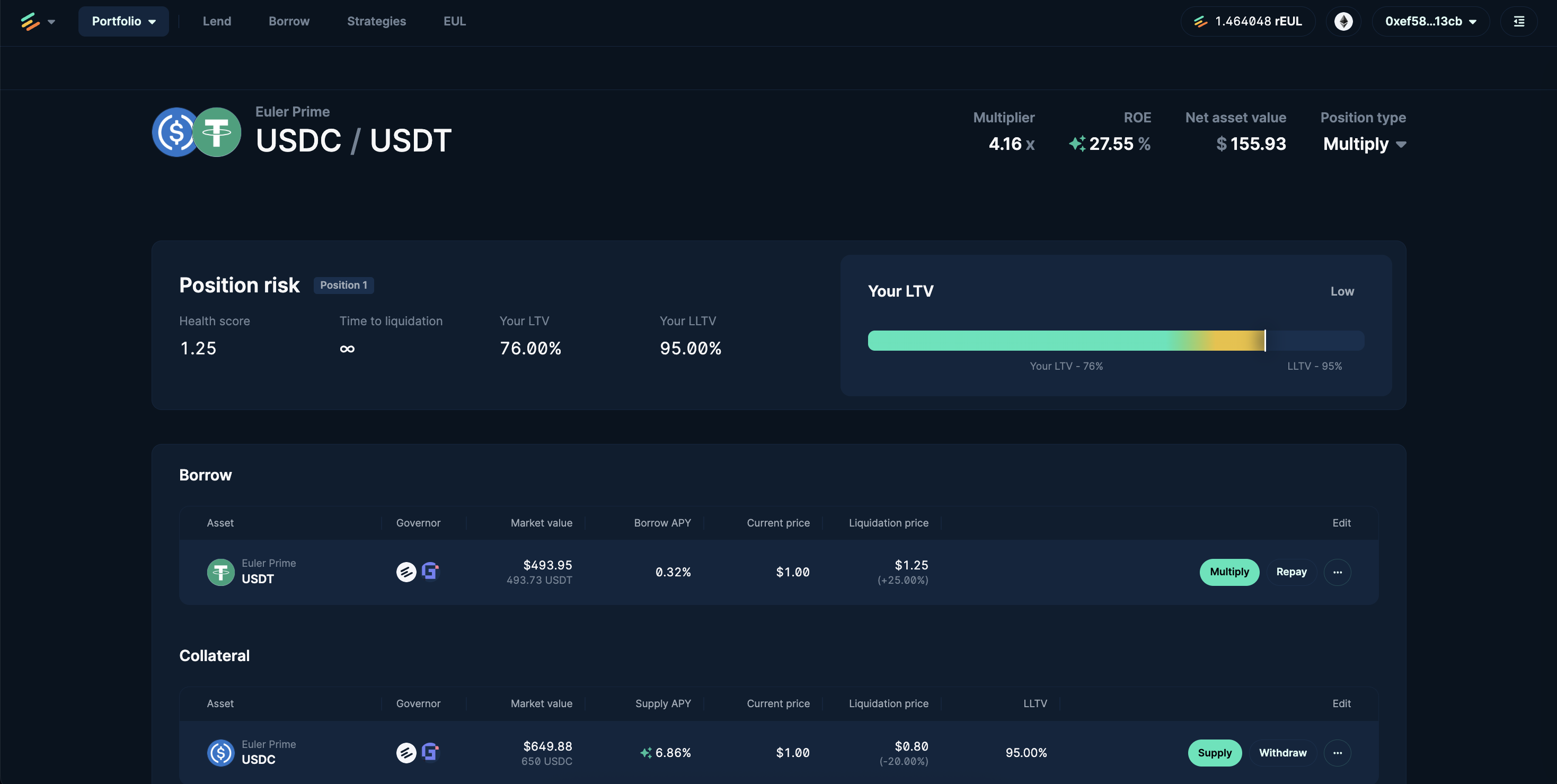
Figure 2: The Position page of an Euler Prime USDC/USDT position
For your borrow/multiply positions, you have access to these actions in the UI:
Leverage and Debt Management
- Multiply: Increase your leverage by borrowing more against your existing collateral
- Repay: Reduce your debt by paying back borrowed assets
- Borrow: Take out additional loans against your existing collateral
Collateral Management
- Supply: Add more collateral to your position
- Withdraw: Remove collateral from your position (if LTV allows)
- Collateral Swap: Exchange your current collateral for a different asset while maintaining your position
- Transfer: Transfer your collateral shares to another account (if LTV allows)
- Disable Collateral: Remove a specific asset from being used as collateral (if LTV allows)