Understanding Your Portfolio
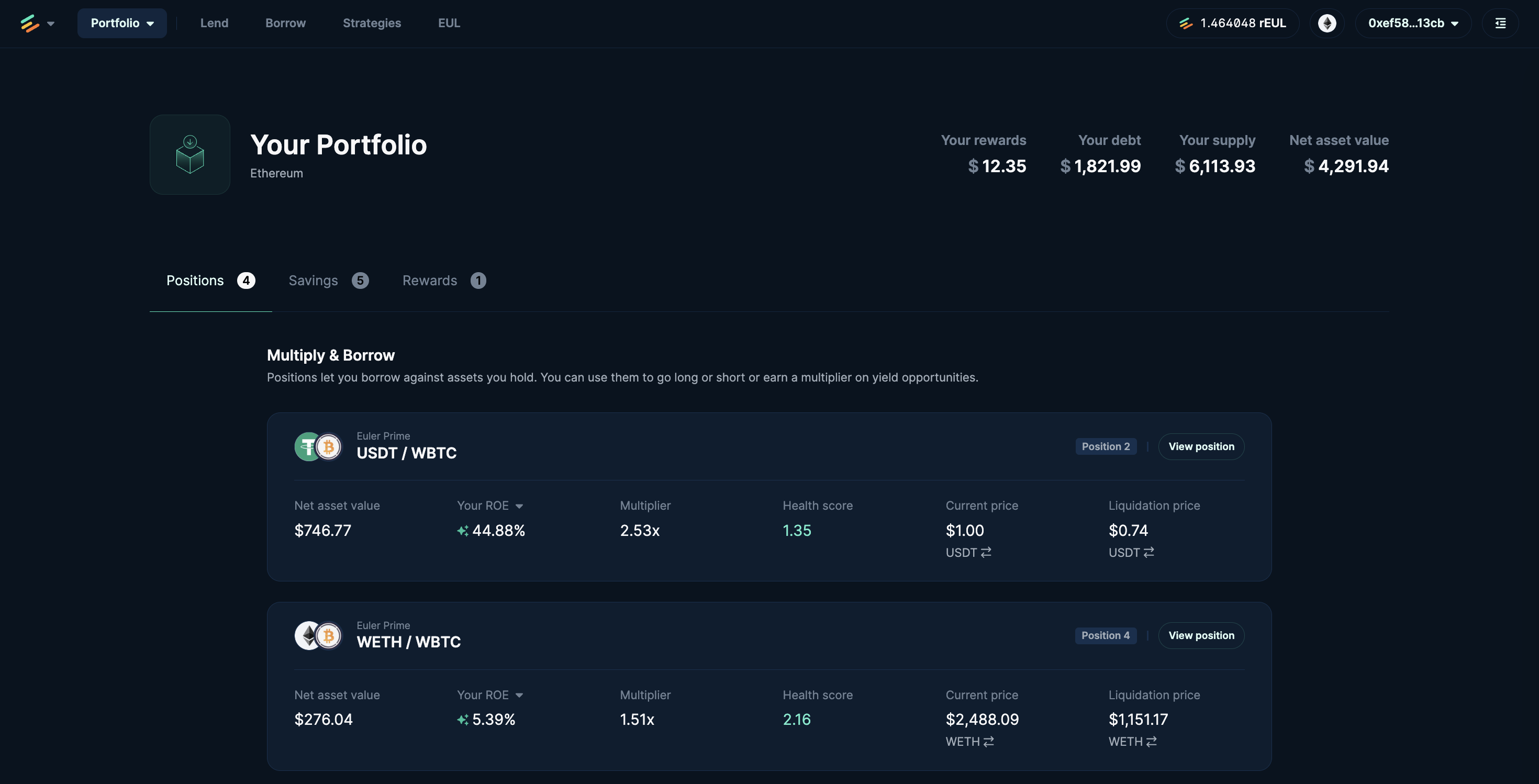
Figure 1: The Portfolio page on Euler
The "Portfolio" tab in the Euler app (app.euler.finance/portfolio) serves as your central dashboard, providing a comprehensive overview of your activity, assets, debts, and rewards within the protocol.
Portfolio Overview Header
At the top of the Portfolio page, you'll find a summary of your overall financial standing on Euler:
- Your Rewards: The total estimated value of rewards currently available for you to claim.
- Your Debt: The total value of assets you have borrowed across all your borrow/multiply positions.
- Your Supply: The total value of assets you have supplied, including both direct lending (Savings) and collateral within positions.
- Net Asset Value (NAV): Your overall net worth within the Euler protocol (Total Supply - Total Debt).
Portfolio Tabs
The Portfolio section is organized into three distinct tabs
Positions
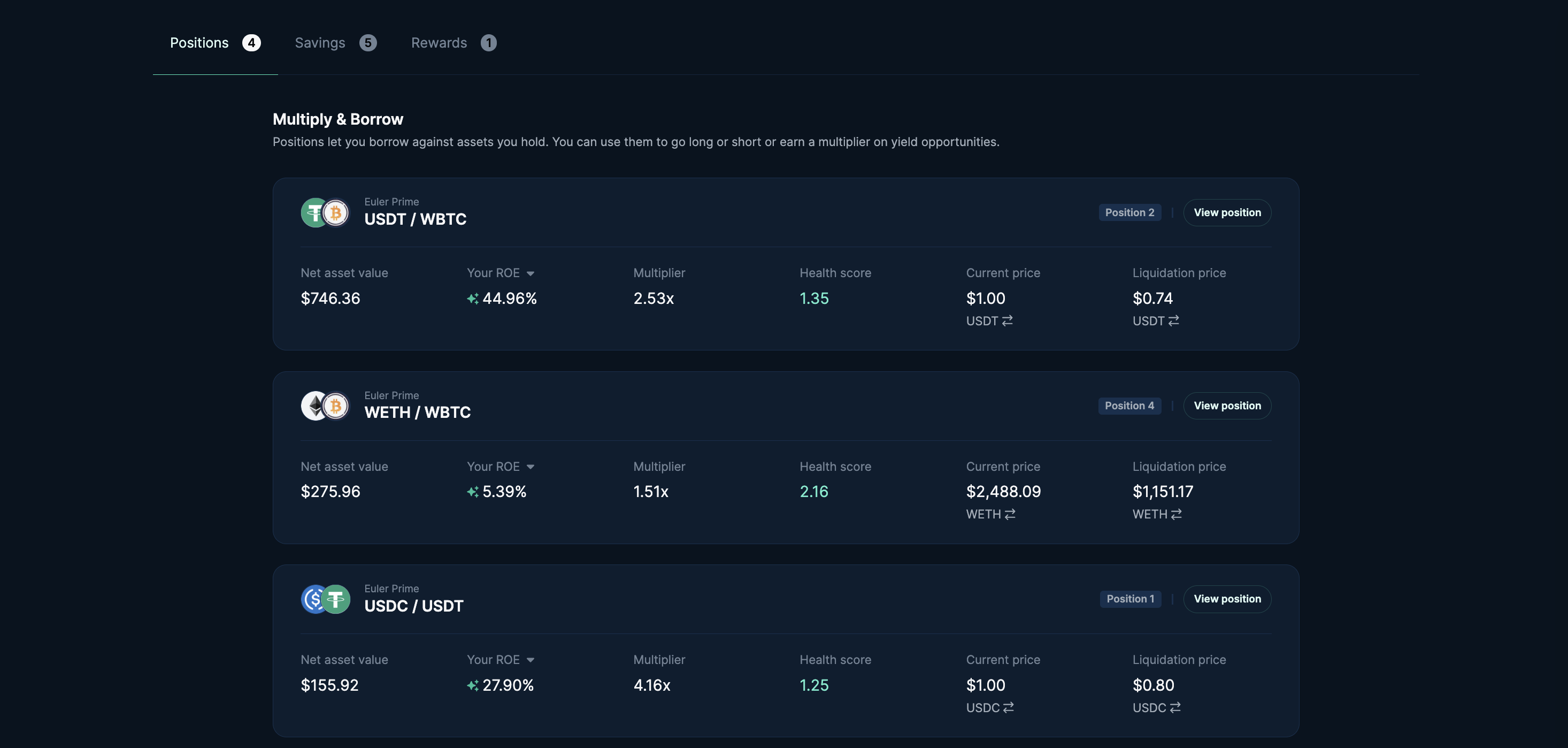
Figure 2: Multiple positions shown on the Portfolio page on Euler
This tab displays all your active Borrow and Multiply (Strategy) positions. Each position represents an isolated account (position 1, 2, 3...) where you have supplied collateral and borrowed assets.
For each position listed in the main view, you can see:
- Assets: The collateral and debt assets involved (e.g., USDC / WETH).
- Net Asset Value (NAV): The net value of the assets within that specific position (Collateral Value - Debt Value).
- Your ROE (Return on Equity): An estimated return based on the position's performance.
- Multiplier: The level of leverage applied (primarily for Multiply positions).
- Health Score: A crucial metric indicating the position's safety against liquidation (higher is generally safer).
- Current Price: The oracle price for the asset pair.
- Liquidation Price: The estimated price at which the position becomes eligible for liquidation.
- Actions: A button like "View position" to navigate to the detailed management page for that specific position.
Position Details View
Clicking "View position" takes you to a detailed page for managing that specific position. This view includes:
- Position Risk:
- Health Score: Current health score.
- Time to Liquidation: An estimate based on current conditions.
- Your LTV: The position's current Loan-to-Value ratio.
- Your LLTV: The Liquidation LTV threshold for this position.
- LTV Slider: A visual representation of the current LTV relative to the Liquidation LTV.
- Borrow Section:
- Details of the borrowed asset (Governor (Risk Curator), Market Value, Borrow APY, Current Price, Liquidation Price).
- Action buttons like "Repay", "Multiply" (take on more leverage), or "Borrow" (more of the same asset).
- Collateral Section:
- Details of the collateral asset (Governor (Risk Curator), Market Value, Supply APY, Current Price, Liquidation Price, LLTV).
- Action buttons like "Supply" (more collateral), "Withdraw" (excess collateral), "Collateral swap", "Transfer" (of collateral shares), or "Disable collateral".
This detailed view is where you perform specific management actions like adding/removing collateral or repaying debt for an individual position.
Savings
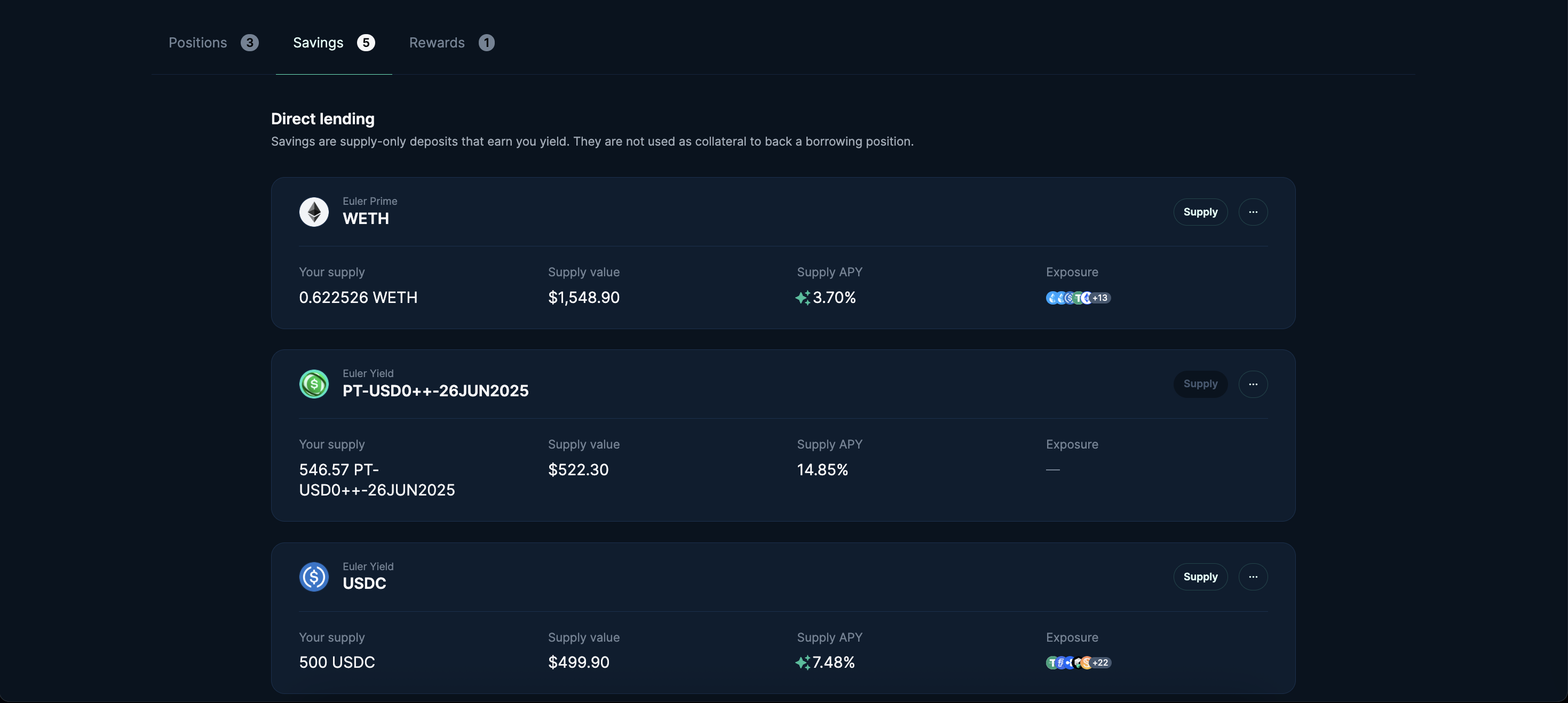
Figure 3: Multiple Savings shown on the Portfolio page on Euler
This tab shows assets you have supplied directly for lending/earning yield, separate from any collateral in your borrow/multiply positions. These assets reside in your primary Savings account (position 0).
For each asset supplied to Savings, you can see:
- Asset: The token supplied (e.g., USDC, WETH).
- Your Supply: The amount of the asset you have deposited.
- Supply Value: The current market value of your supplied amount.
- Supply APY: The current annual percentage yield being earned on this deposit.
- Exposure: Information on how the supplied assets might be utilized within the protocol.
- Actions: Buttons to "Supply", "Withdraw", "Savings swap", or "Transfer" (of saving shares).
Assets in Savings earn yield, but do not collateralize your borrow/multiply positions. The asset needs to be enabled for collateral and must be supplied within each specific position account which the UI handles automatically when opening a new position.
Rewards
This tab lists any rewards you have earned through using incentivized vaults on Euler that are ready to be claimed.
- Claimable Tokens: Shows the different reward tokens available and the amount claimable for each.
- Market Value: The estimated market value of the claimable rewards.
- Claim Buttons: Buttons to initiate the transaction to claim specific rewards or "Claim all" to claim multiple rewards at once.
It can take 8-12 hours for Merkl to calculate the rewards you've earned.
Reward EUL (rEUL)
If you claimed any rEUL, it will be listed with the following:
- Amount: The amount rEUL that was claimed
- Accrued Amount: The total accrued amount of EUL
- Maturity Date: The maturity date when rEUL will allow you to unlock without penalty.
For more information about rEUL, check out Reward EUL
Regularly checking your Portfolio page is essential for monitoring the health of your positions, tracking your savings yield, and claiming earned rewards.