Supplying Assets (Lend)
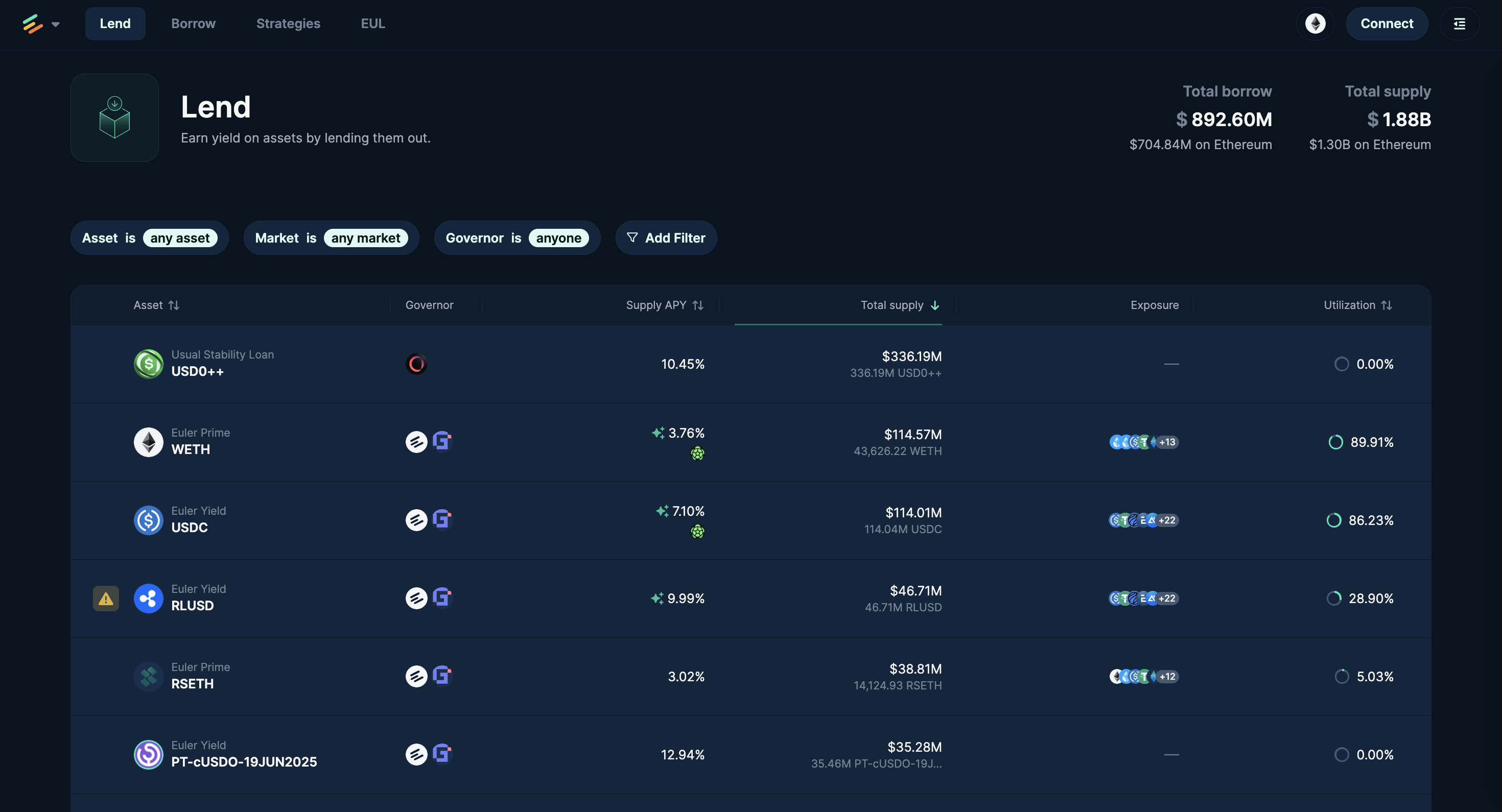
Figure 1: The Lend page of Euler
Supplying assets on Euler allows you to earn yield on your holdings through direct lending. This type of supply goes into your primary "Savings" account (account 0) and is distinct from supplying collateral for borrow or multiply positions.
Why Supply to Savings?
The primary motivation for supplying assets is Earning Yield. When you supply assets to a vault, they typically become available for others to borrow. Borrowers pay interest based on the vault's Interest Rate Model (IRM), and a portion of this interest is distributed back to suppliers like you. This generates a Supply APY (Annual Percentage Yield) on your deposited assets.
While assets in your Savings account are not automatically used as collateral, they can be selected as the source of collateral when opening a new borrow or multiply position (which operates in a separate account, e.g., account 1, 2...). The supply of collateral and borrowing/multiplying happens atomically in one transaction.
Finding Vaults to Supply To
The "Lend" tab in the Euler app (app.euler.finance/lend) lists all available vaults for supplying assets.
Each row in the table displays:
- Asset: The token you can supply (with market name)
- Governor: The entity managing the vault's risk parameters
- Supply APY: The annual percentage yield for supplying the asset (may include reward icons)
- Total Supply: The total value currently supplied to the vault, in USD and asset units
- Exposure: Which other vaults are accepted as collateral by this vault (shown as icons and a count)
- Utilization: The percentage of supplied assets currently being borrowed
- In Wallet: The amount of this asset you have available in your wallet
You can sort and filter by any of these columns. Click on a vault to view more details and supply assets.
Each APY value is inclusive of intrinsic yield (e.g., staking yield) and available rewards campaigns. Hover over the value for a breakdown.

Supplying assets involves risks, including smart contract risk and the risk that borrowers default (though liquidations mitigate this). The "Exposure" metric highlights potential cross-vault risks. Understand the specific risks associated with the vault before supplying.
The Supplying Process
Once you have chosen a vault on the "Lend" tab or its details page:
- Specify Amount: In the supply interface (often on the right side of the vault details page), enter the amount of the asset you wish to supply. You can often see your wallet balance and use a "Max" button.
- Confirm Supply: Click the "Supply" (or "Add to batch") button and confirm the transaction in your wallet. This transfers the asset from your wallet to the Euler vault, specifically into your Savings account (account 0), and requires a gas fee.
- Approve (if necessary): If this is your first time supplying this specific asset, you will need to approve the Euler smart contracts to interact with your token. Euler uses Permit2 by default for token approvals, which allows for more gas-efficient approvals and revocations. You can disable Permit2 usage in the settings if preferred. If your wallet supports EIP-7702, it will be automatically detected and approvals will be batched with the supply transaction, eliminating the need for a separate approval transaction or message signature.
The Supply APY in the transaction summary takes into account the impact your deposit has on the vault, reflecting where the new interest rate will be at. This does not consider impact on rewards.
You can either supply directly by clicking "Supply" or use "Add to batch" if you want to build a more complex transaction (for example, batching multiple actions together before submitting). Batching can help save on gas and streamline your workflow when performing several actions at once.
After Supplying
- Portfolio Update: Your supplied assets will appear under the "Savings" tab within your "Portfolio" section. You will see your deposit balance and the corresponding Supply APY.
- Earning Yield: Your balance in the Savings tab will start accruing yield over time based on the vault's Supply APY.
- Collateral Availability: Assets in Savings can be selected as collateral when opening new borrow/multiply positions.
- Withdrawing: You can withdraw your supplied Savings assets (plus accrued yield) at any time from the vault details page or potentially the Portfolio section, provided the vault has sufficient liquidity. Withdrawals are blockchain transactions requiring gas fees.
Additional Information
- Each vault has an accompanying numeric ID which uniquely identifies the vault among all vaults for that asset. If a vault belongs to a market, the ID is abstracted away.
- The Supply APY you earn is dynamic and can change based on market conditions, utilization rates, and other factors.
- You can monitor your supplied assets and their performance in the Portfolio section of the app.